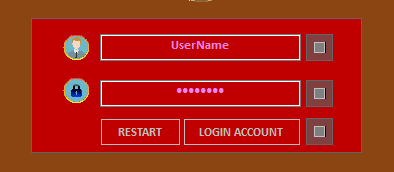If you're a user of Mediatek devices and in need of a reliable tool for unlocking, FRP removal, and other functions, then the Phone Clinic Service tool is here to assist you. Designed specifically for Mediatek devices, this small but powerful tool is compatible with Windows 7 to 11 operating systems running on 64-bit architecture. With extensive support for a wide range of MTK models, this tool provides an easy-to-use solution for various device operations. In this article, we'll explore the features, supported models, and benefits of using the Phone Clinic Service tool.
The procedure for using the Tool is quite simple, all you have to do is run the tool on your computer, then connect your phone to the computer in MTK Vcom/Preloader/EDL Mode, and choose the option you want to use. Now the tool will detect and unlock your phone within a few minutes, that’s it.
Read More: MSU Tool (Mobile Simple Unlock Tool) V2.0 Download Latest Version
Download Phone Clinic Service Tool V2023-2.0.0 Latest Version
Download Phone Clinic Service Tool V2023-2.0.0 latest version for Windows from here. It is a completely free tool you do not need to purchase credit to use the tool with your MTK & Qualcomm based Oppo & Realme phone.
- Download the RAR file on your computer from the below link.
- Extract the setup file at the desktop
- Install the setup file
- Next, open the Register patch program click on it, and click on the "Patch Register Button" If ask for a password enter "GORONTALO CITY"
- Run the shortcut from the desktop "PCS 2023-2.0.0"
Download Link
- (PCS) Phone Clinic Service Tool 2023-2.0.0 - Download