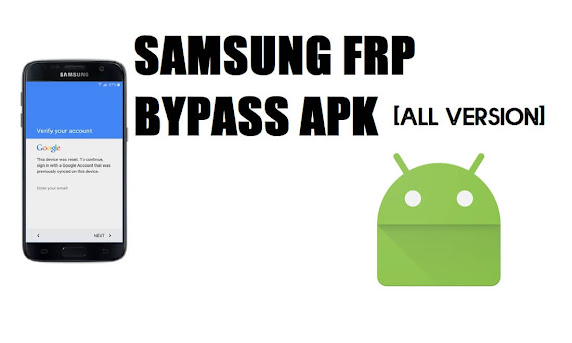Android 11 Samsung Bypass FRP Lock - 2021
In this post, I have the latest method FRP bypass on Samsung's latest security update the new way is very simple and working 100%. follow some easy steps and you can bypass FRP Lock very easily. you can read the below all steps and try on any FRP-locked device.
Without a password, Google lock removal is tricky, but it's possible. The procedure I will use to show you how to remove the FRP lock is a trick on the Wi-Fi settings of your phone. After removing the FRP lock on the device using this method, you will lose all your data because you will end up doing a factory reset
Features:
- NO NEED CREDIT BALANCE
- NO NEED TO BUY ANY TOOL
- NO NEED FOR BOX DONGLE OR PREMIUM TOOL ACTIVATION
- FREE OF COST YOU CAN REMOVE FRP
- WORKED ON ONLY SAMSUNG PHONE
- NEW WAY OF FRP REMOVE
- CREDIT GOES TO MAHMOUD SALAH
How To Use?
Step 1:
Step 2
Step 3
Source Video:
✅Official Telegram Channel Link - https://t.me/gsmservx ✅Official Telegram Group Link - https://t.me/joinchat/S6wTwxFYheAVPARK ☑️Like And Follow me on Facebook: https://www.facebook.com/Gsm-Serv-Ult... ☑️Follow me on Instagram: I will respond quickly. https://www.instagram.com/gsm_serv/